Google Calendar How-To... Information
Refer to the following resources to learn how to perform various functions with Student Housing's Department Calendar and Diversity Calendar:
Sync The Calendar
The Department and Diversity Calendars are built using the Google Calendar application. They may be synced with other calendars. To learn how to sync the calendars with another calendar application, refer to the following resources:
- Add to a personal Google Calendar
- Log in to your personal Google Calendar
- Open the Department Calendar or Diversity Calendar
- Select the '+ Google Calendar' graphic at the bottom-right of the Calendar
- A pop-up window will open that reads "Do you want to add these calendars?"
- Select the calendar(s) you wish to add by selecting "Add", or select "Add all" to add all the calendars
- To choose NOT to add any calendars, select "OK" instead of "Add" or "Add all"
- Sync with Microsoft Outlook
- Sync with Apple iCal or Mozilla Sunbird
- Sync with Mobile Devices: Windows Mobile, iPhone, and BlackBerry
Turn Calendar Categories On and Off
The default view for all calendars is "on" (all 6 calendars in the Department Calendar and all 15 calendars in the Diversity Calendar are visible).
- To turn off a calendar, select the triangle pop-up menu handle in the top-right corner of the calendar and uncheck the box next to the calendar to be hidden
- To turn turn a calendar back on, select the triangle pop-up menu handle in the top-right corner and check the box next to the calendar to be shown
Change Calendar Layout
The Department Calendar and Diversity Calendar may be viewed three different "view" types: "Week" view, where only the events for a given week are displayed, "Month" view, where events for the entire month are displayed in a month-style layout, and "Agenda" view, where every event is displayed in order by day in a list format that may be scrolled through. The default layout for the Department Calendar is "Agenda". The default layout for the Diversity Calendar is "Month".
- To view the calendar in "Week" format, click on the "Week" tab
- To view the calendar in "Agenda" format, click on the "Agenda" tab
- To return to the "Month" format, click on the "Month" tab
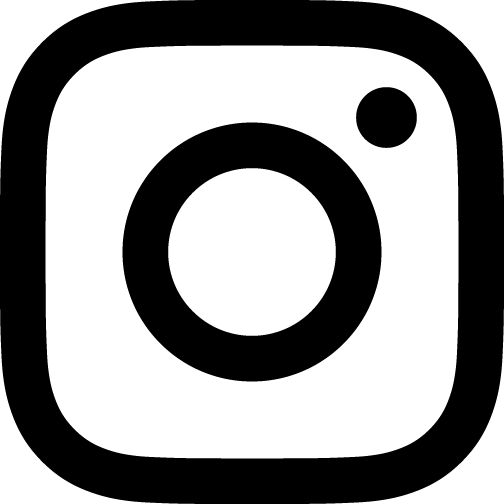 Follow @ucdavishousing
Follow @ucdavishousing